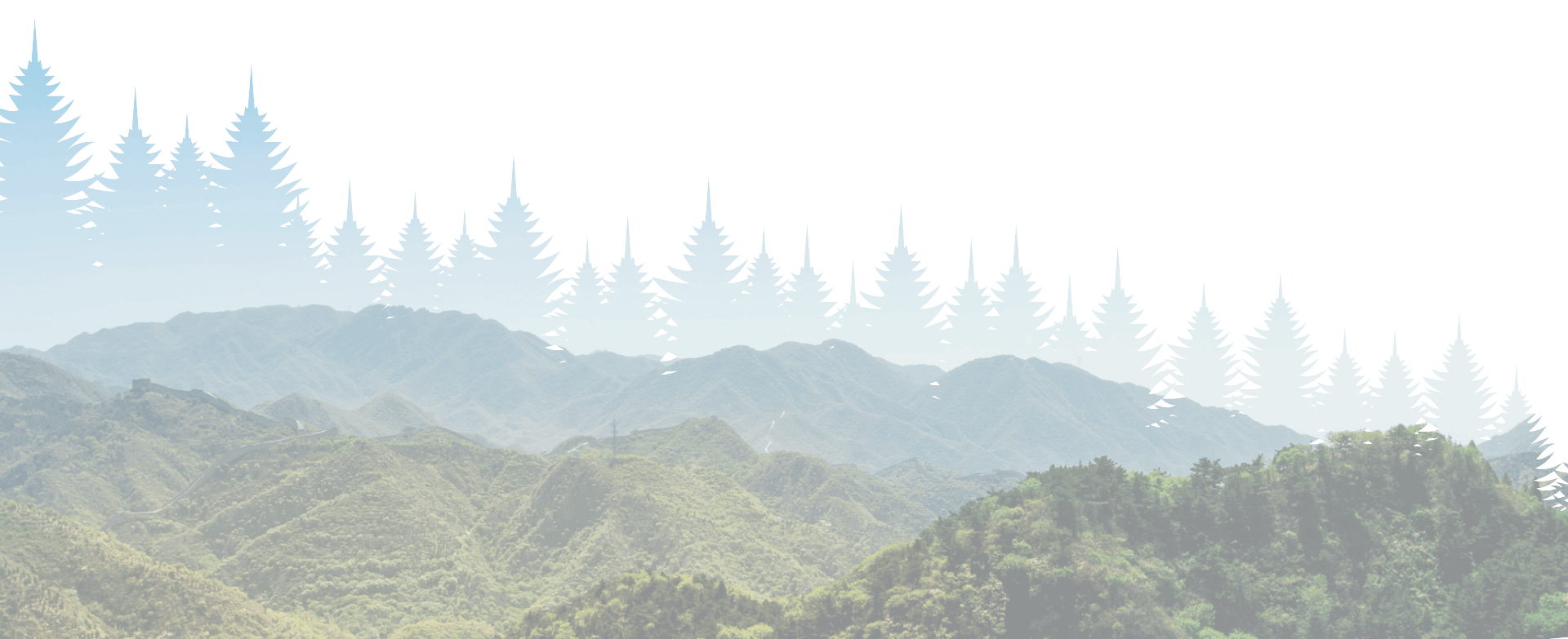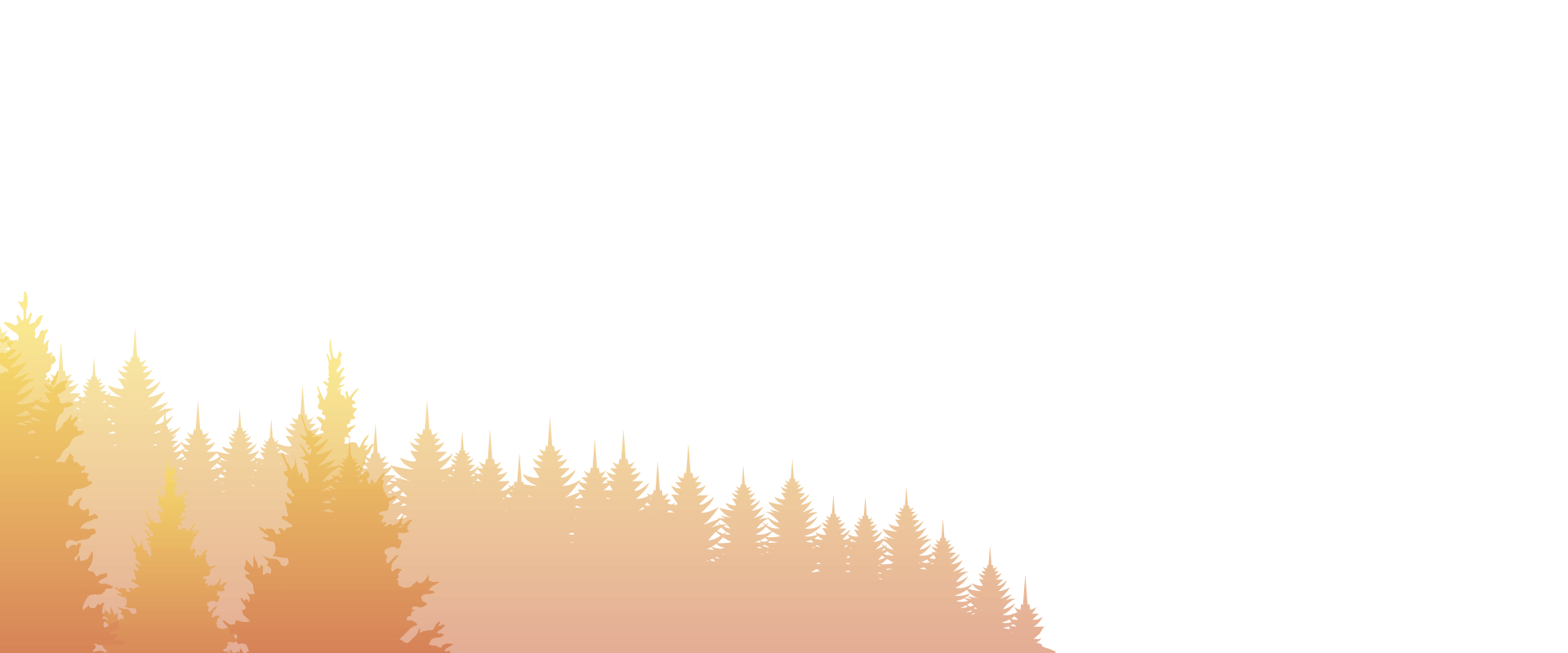Feeling #clueless about hashtags on Instagram?
It’s true. The hashtags you include can make or break the success of a post and the success of your Instagram account. Even an excellent photo with a winning caption won’t get likes if it can’t be seen. Here’s a quick guide to making hashtags do some of the hard work of running a successful Instagram account:
Instagram allows 30 hashtags per post.
There’s plenty of discussion about how many is “too many.” But, the most important thing is that however many you use, you make sure they all belong on your post. Think of hashtags as a way to categorize the content you’re adding. Every tag should be relevant to the specific post, you, and/or your brand. Using tags that are irrelevant just because they’re popular can look gimmicky and steer people away from your posts.
Definitely avoid using spam hashtags such as #F4F (follow for follow) or #L4L (like for like). These aren’t good tools for gaining legitimate traffic or followers and look spammy to potential followers. But, if you can come up with 30 hashtags that are relevant, trending, or add something to your post, why wouldn’t you use all of them?
So how do we know what hashtags on Instagram to use to get the most out of each post?
Do your research. Look at your favorite Instagram accounts and your competitor’s accounts. How are they hashtagging content similar to your own? Hashtags can be very broad or very specific – and it’s good to make use of both. Your post is immediately placed into a newsfeed of other posts with the same tag when you publish a post with a hashtag.,
That being said, keep in mind that if you only use vague tags (i.e. #dogs), that newsfeed is so saturated it won’t be long until there are so many other new posts with the same tags that your own post might get lost in the mix. But, if you use hashtags that are too specific or long (i.e. #easttennesseedogparks), other people may not think to search for exactly that phrase, so that tag doesn’t help your post. Do a quick search to see how popular a given tag is before using it, and use some popular and some less popular, it’ll be easier to be close to the top of results in less popular hashtag feeds. Be aware that tags are constantly changing; It’s important to stay updated on trending hashtags so you can stay relevant.
Publishing a carefully formatted post is important, too.
You’ve got some freedom as far as formatting goes, but generally, when using a number of hashtags, it’s good to hide them, so they don’t distract from the actual post or look cluttered and spammy. Write up your caption and hashtags before you’re ready to publish a post, and include a few lines of simply a period (.) followed by the return key. This way when your post appears on someone’s Instagram feed, they see the photo and your caption and have to hit the “more” button to see the hashtags.
Another way to do this is to avoid hashtags in the original caption altogether. Copy and paste your pre-determined hashtags in a comment on your post. This keeps your hashtags from being seen unless someone goes looking for them. However, if you intend to format your posts in this way, do so quickly. Posts will fall onto their tagged pages in the order of the time they were originally posted. Think before you post about the tags you want your content to be found in and associated with. Make sure you attach those tags to your post as soon as possible when publishing.
Hopefully, you’re feeling a little less #clueless about hashtags and how they help you create a successful Instagram post! Do your hashtag research, keep an eye on any Instagram account that inspires you, and always plan out your posts before publishing. Happy hashtagging!